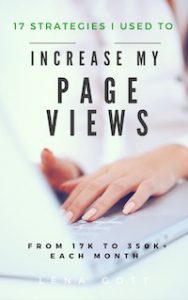Search Engine Optimization (SEO) is the process of using various
strategies to appear high in a list of online search results. In this
article, I go over over my methods and some important notes to keep in
mind as a web developer.
Most of the traffic to my site comes from organic Google searches. Searching for
how to make a wordpress theme,
how to use bootstrap, and
jekyll tutorial,
including variations thereof and other popular search phrases, will
list my site as one of the first results (as of writing this article in
2017).
Sometimes, the algorithm will even choose my result as the
featured snippet.

Here is a graph comparing my analytics data from
March 21, 2016 – March 21, 2017
and the same dates of previous year. March 21, 2015 is the first date I
had analytics on my website, so the site’s been around for just over
two years!

As a result of this data, many people have asked me what I do for SEO
and if I can write an article on the subject. I’m not an expert, but I
will share what I do and what I know with you.
Additionally, everything I mention here will be free and ad-less, and
I do not use ads or adwords and have never paid a single cent for any
sort of promotion or SEO.
This article is about optimizing search
results with Google. I don’t know anything about Bing, and I’m fairly
certain they don’t know I exist.
To begin, the first and more important step, by far.
Make good content
Google is
very clear about this:
Provide high-quality content on your pages, especially your homepage. This is the single most important thing to do.
This really cannot be overstressed, and I’d happily end the article
right here. Aside from the fact that it’s the right thing to do,
Google’s algorithms are always getting smarter, and attempts to hack the
system will ultimately end up lowering your score. Examples of bad SEO
practices would be spamming hidden keywords in the code, having
duplicate content, and featuring low-quality and irrelevant guest posts.
If a website’s aim is to create as many pages as possible with
click-bait titles in order to gain ad revenue, it may see some initial
relative success. However, people
leaving the site right away (high bounce rate), a
lack of people linking to the site (low referrals) and
few people directly visiting the site (low directs) will ultimately negatively factor into search ranking.
Social media does not necessarily factor into search rankings, either. Here is how people found my site (acquisition data) from
February 1st to 28th of 2017.

Of all sessions, 80% were organic, 11% direct hits, 4% from
referrals, and only 3% from social means (reddit, Twitter, Facebook,
etc). I don’t post or proselytize often, which may have something to do
with the low percent of social media, but it hasn’t negatively affected
my rankings.
A session is not the same as a page hit – it can multiple contain interactions within a certain time frame by a single user.
If you’re proud of your content and it provides value to others, all
it takes is finding a few people who love what you have to say to begin
growing.
Make your site mobile friendly
Google also has
strong opinions on this matter:
If you haven’t made your website mobile-friendly, you should. The majority of users coming to your site are likely to be using a mobile device.
You can run your site through the
Mobile-Friendly Test to check.
As a web developer, the biggest part of this is making sure your
website is responsive/adaptive to multiple screen sizes. I wrote an
article about
understanding the fundamentals of responsive design previously. Frameworks such as
Bootstrap also make this achievable.
Make your site accessible
Web accessibility is the practice of making your site more friendly to people with disabilities. This includes people who have
visual impairments (blindness, poor vision) or
auditory impairments (deafness or hard of hearing), among other disabilities.
I won’t go into extensive detail for now (perhaps later in another
article) – I’ll just be listing a few major points. However, it’s
important to be aware of accessibility issues and understand that it
does factor into search engine optimization.
Resources:
WAVE (Web Accessibility Evaluation Tool),
Wuhcag (Web accessibility for developers).
Screen reader text
People with blindness and vision impairments use
screen reader software, and rely entirely on text where we might get visual cues from images or icons.
In order to provide context to these visual cues, create a
screen-reader-text
class. Anything you place in that class will be hidden for screens but
still supply the text for the readers. Use this instead of
display: none or
visibility: hidden.
This class is often also written as sr-only.
.screen-reader-text {
clip: rect(1px, 1px, 1px, 1px);
position: absolute !important;
height: 1px;
width: 1px;
overflow: hidden;
}
Include a skip navigation link
Using the
screen-reader-text class, you can add a
visually hidden link before the navigation of your site so users don’t
have to tab through each navigation item
<a href="#main-content" class="screen-reader-text">Skip Navigation</a>
<nav>
...
</nav>
<main id="main-content">
Give your images alt tags
Another important way to make your site more accessible is to add
alt tags to describe images.
<img src="image.jpg" alt="Alternate text to describe the image.">
(This is something I still need to work on.)
Use semantic HTML
Using proper
semantic structure
in your HTML is important for screen readers to be able to quickly and
accurately find content. This means using proper heading tags (
<h1> through
<h5>), list tags(
<ul>,
<ol>), and semantic layout tags (
<article>,
<section>).
View a complete
WCAG 2.0 checklist.
Make your site faster
Website speed
has played a factor in SEO for a long time. There’s no quick fix to
speed up a website – it depends on many factors from server quality to
size of assets, number of requests, and so on.
A good idea to get started is to run your site through the various
speed checking tools online and see where the biggest issues lie. As a
note, I’d caution againt getting
too obsessed with optimizing
page speed – for example, getting a perfect score on Google’s PageSpeed
Tools is nearly impossible, and there are more important things you can
spend your time on.
I’ll mention a few methods that are relatively easy to implement.
Resources: Google PageSpeed Insights,
Pingdom Website Speed Test,
WebPageTest,
GT Metrix
Use a CDN
You can connect to a CDN provider, such as
CloudFlare,
to instantly speed up your website and reduce bandwidth costs. For a
simple, personal account such as mine, CloudFlare is free. In order to
use the CDN, you’ll set your domain’s nameservers to the new ones that
CloudFlare provides.
Minify JavaScript and CSS
Using a task runner such as
Gulp or
Grunt,
you can set your JavaScript and CSS to automatically minify, which
means reducing all whitespace and unnecessary characters. This reduces
the size of your script and stylesheet assets
Optimize images
Images are usually the largest assets that your website will serve.
Optimizing and compressing images is a good and easy way to reduce
speed. You can use a browser based tool such as
Optimizilla or
TinyPNG, download the optimized contents from Google PageSpeed Insights, or use a
task runner. If you’re using WordPress, you can use a plugin such as
WP Smush It.
Enable Gzip compression
Gzip compression drastically reduces the file size of your HTML and other assets.
This guide by Patrick Sexton demonstrates how to enable Gzip on various types of servers (Apache, NGINX).
Leverage browser caching
Browser caching is a client side method of loading pages faster. It
tells the server to save the files for a specified amount of time
instead of fetching all assets every time the page is loaded. Here’s
another great guide by the same author as above on taking advantage of browser caching.
Create a Google Analytics account
Google Analytics tracks and reports website traffic. The graphs and information I used in this post are from Google Analytics.
Sign up for an account and create a property for your website, and verify domain ownership.
In the admin area, you’ll find a tracking code that you will place in the
<head> of all pages that should be tracked. Once that’s in place, Analytics will begin tracking your traffic.
Connect to Google Search Console
Google Search Console,
part of Google Webmaster Tools, is an addition to Google Analytics for
web developers. Create an account by adding a property, associating it
with your Google Analytics account, and verifying your domain.
Search Console will tell you the search terms people typed to find
your site organically. It will also allow you to check for crawl errors,
security issues, and fetch the site as Google.
Use structured data
Structured data is another way search engines recognize the content on a website.
JSON LD, or JSON for Linking Data, is Google’s preferred way of receiving
Schema
(structured data) information. Below is one example of a type of JSON
LD schema – a person. I used myself as the example. I would simply put
this script in the footer of my website.
<script type="application/ld+json">
{
"@context": "http://schema.org",
"@type": "Person",
"image": "tania.jpg",
"jobTitle": "Web developer",
"name": "Tania Rascia",
"gender": "female",
"url": "https://www.taniarascia.com",
"sameAs" : [
"https://github.com/taniarascia",
"https://twitter.com/taniarascia"
]
}
</script>
A list of all types and properties can be found
here.
Microdata would be an alternative, less preferred way of adding Schema data to your website.
Create a sitemap
A sitemap helps the search engine crawlers index and understand your
website. You can generate a sitemap with free browser based tool such as
XML Sitemap Generator. If you’re using WordPress, use the
Google Sitemap Generator plugin.
Use HTTPS encryption
In an effort to improve internet security, Google made HTTPS encryption via SSL/TLS a
ranking factor in 2014.
You can use
Let’s Encrypt to set up a valid HTTPS connection. Otherwise, I
wrote this guide on how to use one of the standard certificate services.
Conclusion
My aim was to share with you all the resources and strategies I use
to keep track of my website and maintain good standards. Making
high-quality content will always be the most important factor in having a
high search ranking, but hopefully this article alerted you to
additional steps you can take to make sure your website is optimized for
speed and accessibility. If you have anything to add, think I left
something out, or were confused by any steps, please let me know so I
can improve the article